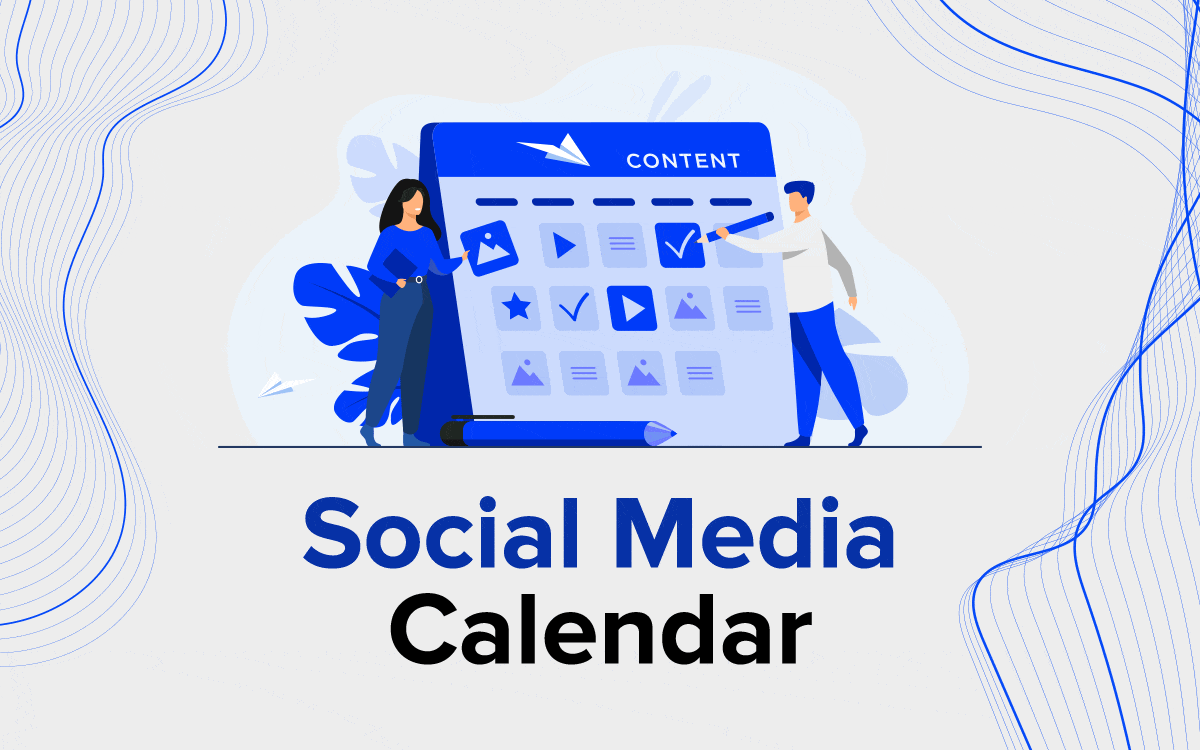9 SEO Best Practices That Will Improve Your Rankings in 2022
Last Update: 02 March 2022
To truly succeed in achieving first page rankings for competitive keywords you need a good game plan that consists of thoughtful strategies and a little bit of trickery. There are several techniques and strategies you can follow to help your rankings. However, if you don’t get the basics right, such as on-page SEO and optimizing for page speed, your chances of ranking are slim.
And when it comes to SEO, a lot of SEOs have their own best practices. We can’t all be right, right? Well, at least we’re in agreement that there are some SEO best practices we should tend to follow. The following guidelines are tried and true rules of thumb that you can apply to your website so you can get visitors while making the search engines happy.
What are SEO Best Pratice
Search Engine Optimization (SEO) is a marketing strategy used to drive more traffic to your website by ensuring that it ranks highly in search engine results.
According to HubSpot, 75% of searchers never go past the first page of search results — this is why it is so essential to rank on the first page of Google.
You can put your best foot forward by following SEO best practices.
According to Google, SEO best practices are tasks that will “hopefully make it easier for search engines to crawl, index, and understand your content.”
Let’s dive into some of the most important ones to follow.
1. Align your content with search intent
Google doesn’t just want to deliver pages that have the most relevant content to what you’re searching for, they also want to deliver pages with content that satisfies your intent.
For example, if you search “best vegan restaurant in Singapore,” Google will return restaurants with good reviews because that is what satisfies your intent. (Example of Image)
If you search “how to start a blog” Google will return pages that give step-by-step instructions on starting a blog because that is what satisfies your intent.
By understanding search intent, we can make sure our content matches the needs of searchers. This helps our pages rank higher and improves the user experience on our website.
For that reason, if you would like to rank your pages on page 1 of Google in 2022, you need to understand the concept of search intent and create content that aligns with user intent.
There are four common types of search intent:
Informational – The search is looking for information about a specific topic. Example: “Vitamin C benefits”
Navigational – The search is looking for a specific website. Example: “Facebook login”
Transactional – The search is looking to buy something. Example: “buy vitamin c online”
Commercial Investigation – The search is looking for detailed information about a specific product or service before making a purchase. Example: “vitamin c brands”
2. Write good and a compelling Titile Tag and Meta Description
Title Tag
Title tags are clickable headlines that appear in search results and are extremely critical from an SEO perspective.
Here are some other best practices to keep in mind while creating title tags:
1. Include your primary keyword in the title tag
You want to target your primary keyword in the title tag. This helps search engines understand that your page is relevant to a specific keyword and it also helps users know that they’ve found the right page when searching for a specific topic.
2. Keep it short and sweet
Search engines like Google typically display the first 50-60 characters of a title. Google will display the full title to your page as long as you keep your title tag under 60 characters.
3. Make it unique
Each of your pages should have its own unique title tag and meta description tag, which should be reflected in both the SERPs and the browser tab for each page.
4. Add your brand name at the end
While it’s important to include your primary keyword, don’t forget about branding! Adding your brand name at the end of your title tags is a great way to help build brand awareness on Google, especially with branded searches or if someone else is using (or abusing) your brand name in their own title tags.
Meta Description
The second most important meta tag on a page is the meta description. A meta description is a brief summary of a page in the SERP (search engine results page) displayed below the title tag.
Google typically truncates meta descriptions to 155–160 characters, so make sure you provide an accurate summary of your content while keeping it under 160 characters.
Here are some best practices to follow while writing your meta descriptions:
1. Use relevant keywords
Write unique, compelling and persuasive descriptions for each page that accurately describe what users will find on your page.
2. Focus on user intent
Make sure each description tells users exactly what they’ll get when they visit your site.
3. Keep it short and sweet
Keep your descriptions around 150-160 characters (spaces included) to avoid getting cut off in search results.
4. Include a call-to-action where appropriate
Prompt users to visit your site with a call-to-action so you can take them down the conversion funnel.
3. Optimize Your Images
Images play a crucial role in improving the user experience of visitors on your site. Chances are you spend a lot of time selecting the right images to enhance your blog posts, product pages, and other important pages on your site.
But do you spend an equal amount of time optimizing the images on your site? When used the right way, images can contribute to your site’s overall SEO and boost organic traffic.
Four things you can do to optimize your images.
1. Name Your Images Appropriately
Using keywords in your image file names is a great practice to follow when optimizing your images for search engines. However, it’s also important to name them appropriately for humans, since it is humans who will be consuming them. Try not to use generic filenames such as “image_name_0123456789.jpg” or “DSC123456789” (e.g., those generated by digital cameras). Instead, use descriptive names that relate directly to what’s happening in the image (e.g., “people-on-a-beach-in-hawaii.jpg” or “man-typing-on-a-l
2. Resize your images
Images that are too large in dimensions may negatively affect your site’s performance. If you use a large image on a webpage, the browser has to load more data than necessary, which affects your site’s load time.
3. Compress your images
Compressing an image means reducing the size of the image file so it loads faster when a visitor lands on your site.
4. Use the right format
If you’re using JPEGs or PNGs, you probably don’t have to worry about changing formats. JPEG is ideal for most photos, while PNG is well-suited for screenshots and infographics. However, if you are using GIFs, consider changing them to MP4 or WebM files instead. Unlike GIFs which have limited color palettes and frame rates, MP4 and WebM videos can be encoded at high quality without taking up too much disk space or bandwidth.
5. Add alternative text (alt text)
Alt text is an attribute added to an image tag in HTML that describes what’s on the image. Search engines read alt text so it allows them to index images properly. Alt text also provides another way for search engines to understand what your page
4. Optimize Your Page Speed
Page speed is absolutely critical when it comes to SEO, but it’s also important for conversion rates and user experience. If your site takes a long time to load, you are going to have a lot of frustrated users, and your rankings might drop.
If you want to increase your page speed, you will need to optimize images, eliminate render-blocking scripts, leverage browser caching and optimize CSS delivery.
There are several free tools that can help you check your page speed, including Google’s very own PageSpeed Insights; this is an excellent tool because it will tell you how to improve the speed of each page on your site.
5. Build an Internal Linking Structure
Internal links are important because they establish an information hierarchy for your website and also help Google get a deeper understanding of the content on your page. You can learn more about Link building on this article Link Building Guide 2022
In short, internal links are one of the most effective SEO tactics out there. They can also help you improve your website’s user experience.
So how do you create a strong internal linking structure? Here are seven steps to follow:
7 Steps to create strong internal linking structure
1. Create a site architecture.
2. Create a navigation system that includes your main categories and subcategories.
3. Use keyword research to identify what people are searching for, then use that to build a silo structure around those topics.
4. Add internal links to your content.
5. Include calls to action in your content to encourage users to click through to other pages within your website.
6. Use anchor text optimization when creating internal links from one page within your site to another page within your site (more on this later).
7. Take advantage of interlinking opportunities when publishing new blog posts or articles, as well as when updating old posts with fresh content or new links (this is known as evergreening).
6. Improve Use Experience
The user experience is the perception a person has while they’re utilizing a product, website or application.
As a practical matter, in the digital space, user experience is important because it can affect how long people will stay on a website, whether they’ll make purchases and how likely they are to recommend your products or services.
In terms of SEO rankings, Google keeps close tabs on how users engage with your site. This is because if people don’t find what they need on your site, it means that search engines haven’t done their job correctly.
Here are a few other tips to ensure that users have a good experience when they visit your site:
7 Tips to Improve Use Experience
1. Make sure your site is optimized for mobile devices.
Google recommends using responsive web design (RWD) which means that your site responds to the device it’s being viewed on and delivers the best user experience.
2. Give users what they want.
When users search for something, give them the right results and make sure the page has the information they need.
3. Use the right URL structure
So that users can easily find the content they’re looking for without having to click through multiple pages to find what they need.
4. Add a relevant meta description to each page
So that users know what the page is about before clicking through to it from search engine results pages (SERPs).
5. Make sure your site is secure by migrating from HTTP to HTTPS.
7. Make URLs SEO-Friendly
URL structure is an often overlooked aspect of SEO. A good URL structure provides both users and search engines an idea of what the destination page is all about. Google explains it best.
With that in mind, here is how you can create a well-structured URL:
Tips to create a well-structured URL
1.Short and Descriptive
Long URLs with unnecessary parameters and session IDs can be confusing for users as well as search engines.
2.Keyword Focused
The URL should include a keyword that describes the page’s content. The keyword must be written in such a way that it makes sense to both users and search engines.
3.Include Hyphens
Most search engines consider hyphens (-) to be word separators, so using hyphens in your permalinks can help to increase readability and crawlability.
4.Canonicalize Dynamic Pages
If a web page can be accessed through multiple URLs, canonicalization issues may arise. In such cases, canonicalization helps to indicate the original source of the content so that search engines can determine which version of the content to index.
5.Lowercase Letters
Search engine spiders are case-sensitive, so you need to use lowercase letters in your URL
8. Earn Authoritative Backlinks
Backlinks are important in every field, not just SEO. Backlinks can be seen as a vote of confidence from one website to another.
And that’s exactly how Google uses them. Despite several changes to Google’s search algorithm and ranking system, Google still considers backlinks to be a key ranking signal. Google recognizes backlinks as votes of confidence.
You should focus all your efforts on building high-quality backlinks that can improve your chances of ranking higher for your target keywords.
There are many ways to earn authoritative backlinks, but most of them require a good amount of time and effort. Let’s start with the most common:
1. Create link-worthy content
2. Use your network to get links
3. Commenting
4. Guest posting
5. Broken link building
6. Infographics
9. Create Useful Content
Create useful content. Unfortunately, there’s no one piece of advice that can skyrocket your content to the top of the SERP.
However, it’s best to focus on quality above all else. And, of course, user intent.
Here are a few content-specific best practices to follow:
Write for humans first, search engines second. Your content should be created to answer users’ questions and provide value, not just to rank highly in the SERPs. Include natural language that sounds human and not overly stuffed with keywords; you don’t want readers to think they’re being manipulated into clicking through.
Use LSI keywords to take advantage of related searches and increase page views by giving them additional information on the topic they’re searching.
Final Thoughts
With the above SEO best practices in place, you have a pretty good chance of dominating the search results for your chosen keywords. That’s just one (small) piece of the puzzle though. Remember that there is no single, magic bullet when it comes to effective SEO and don’t be afraid to experiment with different strategies that are proven to rank. Get Contact with Neu Entity as your Marketing Agency partner to help improve your website ranking.
Let’s Talk!
If what you see here is relevant for you and can help you grow your business or organisation, we’d love to discuss further with you. Drop us a message or schedule an appointment with us.