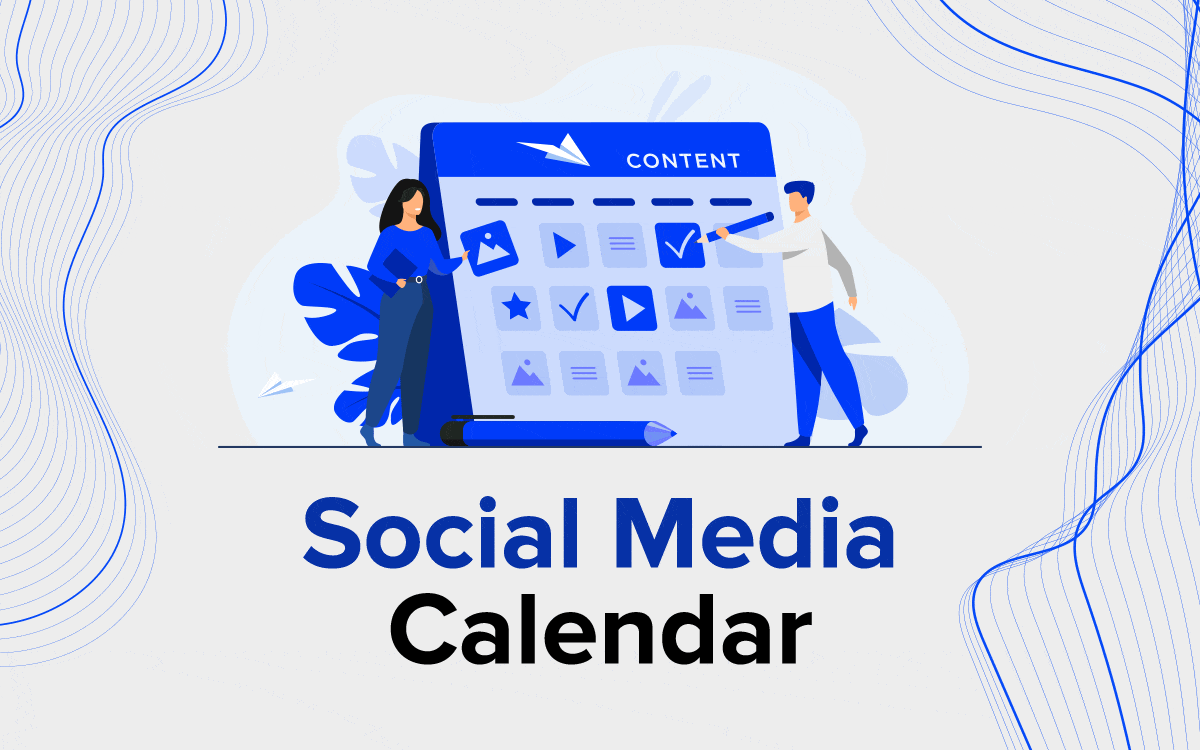Facebook Advertising Tips for Small Businesses
Last Update: 15 June 2022
Facebook ads are a great way for small businesses to promote their products or services. The social media giant has over 2.38 billion monthly active users and 1.59 billion daily active users.
As the world’s largest social network, Facebook offers a variety of ad formats that you can use for almost any type of campaign.
Whether you want to drive traffic to your website, generate leads, or increase conversions, we’ll show you how to use Facebook ads effectively to promote your business.
1. Define the goal of your ads.
The first step in creating effective Facebook ads is deciding what results you want them to achieve and how much you’re willing to spend on them. Do you want people to visit your website? Fill out a lead form? Make a purchase? Or something else entirely?
You should also consider how much time and money you have available for each campaign. If it’s a large budget — say $50 per day — you can experiment with different types of ads and see what works best for your business. However, if you only have $5 per day to spend, you’ll need to be more selective about which campaigns are worth pursuing.
2. Start small with a budget you can afford
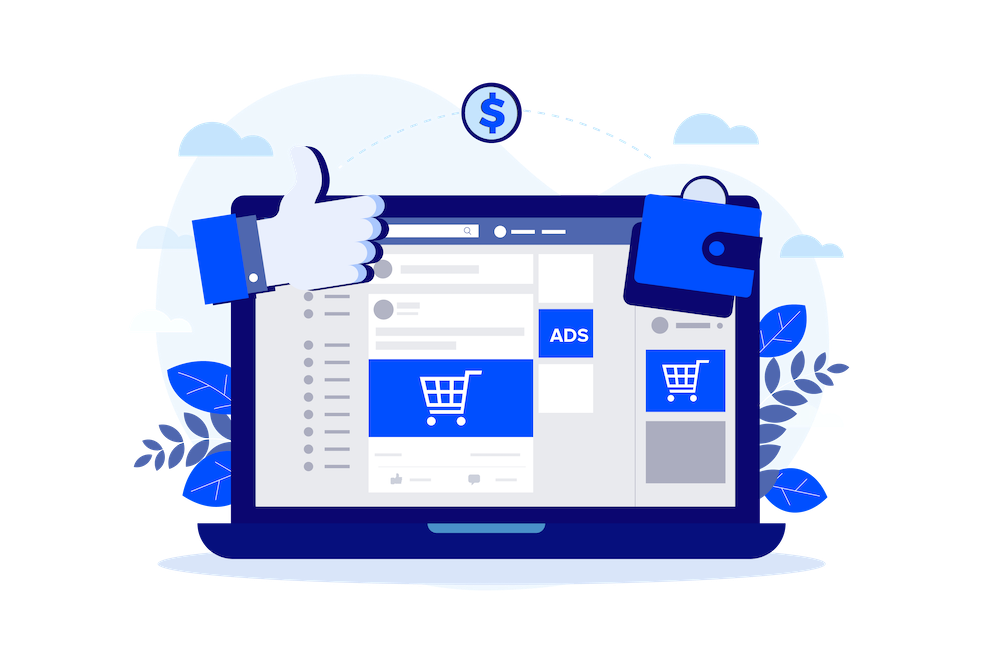
If you’re a small business, you probably don’t have the budget for an expensive advertising campaign. Facebook offers a range of options for advertisers, from free to more expensive. Before you decide what to spend, consider your goals and whether you have time and resources to commit to the campaign.
Once you’ve decided on an ad format, set a budget that allows you to reach your target audience without spending too much money. If necessary, start small with a budget you can afford and expand your campaign as you get results.
3. Target your audience
When it comes to Facebook advertising, you can target your audience based on a number of factors. You can narrow down your audience by location, age group and interests. In addition, you can also target customers based on their relationship with your brand.
For example, if you’re a clothing store, you could target people who have already purchased from your store or people who have liked pages related to the topic of fashion.
If you’re an ecommerce business, then targeting customers who have already purchased from you is one way to ensure that they see your ads again. If someone has already purchased from your store, then they are more likely to purchase again in the future because they have already proven themselves as a customer.
You can also target customers based on their relationship with your brand — for example, if someone has liked a page related to the topic of fashion or if they have engaged with content related to fashion on Facebook. This type of targeting allows you to reach out to people who are interested in what you have to offer and may be more likely than others to engage with your content and click on an ad.
4. Use high quality images and compelling text

You only have a few seconds to convince someone to click on your ad, so make sure it’s worth their time by using high-quality images that clearly show what your product or service is about. A picture is worth a thousand words, so use images that tell a story instead of just showing a platitude or generic image like a smiley face or thumbs up sign.
5. Keep retargeting and prospecting separated
With retargeting, we’re reaching people who have already engaged with our brand in one way or another. These users could have visited your website, followed you on Facebook, or engaged with a post. They’re familiar with your brand to some extent already.
Prospecting is purely a game to extend reach and find new target customers. It’s the antithesis of retargeting. Prospecting involves creating audiences based on demographics like location, age range, gender and interests. You may also want to segment these audiences further by using filters like “device category” or “language.” These days, Facebook allows you to create custom audiences based on your website visitors as well as people who have viewed your ad but haven’t completed an action yet such as visiting your site or downloading an offer.
6. Measure Result
The next step is finding out how many impressions (or views) your ad received and how much engagement it got from those viewers (the number of clicks). In other words, did anyone see it? How many people did it get through to? How many people interacted with it? This will let you know whether or not your audience cares about what you’re offering.
The goal of advertising isn’t just to get attention — it’s to move customers from awareness to action. You want them to do something: visit your website, make a purchase, share an article or video, download an app or other resource. When they do those things, you’ve done what you set out to do: generate sales leads or increase conversions on an existing transaction.
To measure these things, you need to set up conversion tracking within Facebook. This will allow you to see how many people clicked on your ad and then went on to complete certain actions that you specify such as making a purchase or registering for an event. You can also see which ads are performing better than others by comparing impressions/clicks/engagement rates/conversions per impression/cost per click and other metrics.
Conclusion
Considering the power of Facebook, it’s really no wonder small businesses everywhere are using Facebook ads to promote their offerings and products. At the core of it, we tend to want the same thing—to grow our business and gain new customers. But the key to successfully using Facebook ads lies in the way you create and run those ads on a daily basis. It’s a strategy that can be effective for any business, so long as it is done correctly. If you’re ready to get started or have questions about getting started with Facebook ads, get in touch with Neu Entity as your trusted Marketing Agency in Singapore sending us an email.
Let’s Talk!
If what you see here is relevant for you and can help you grow your business or organisation, we’d love to discuss further with you. Drop us a message or schedule an appointment with us.