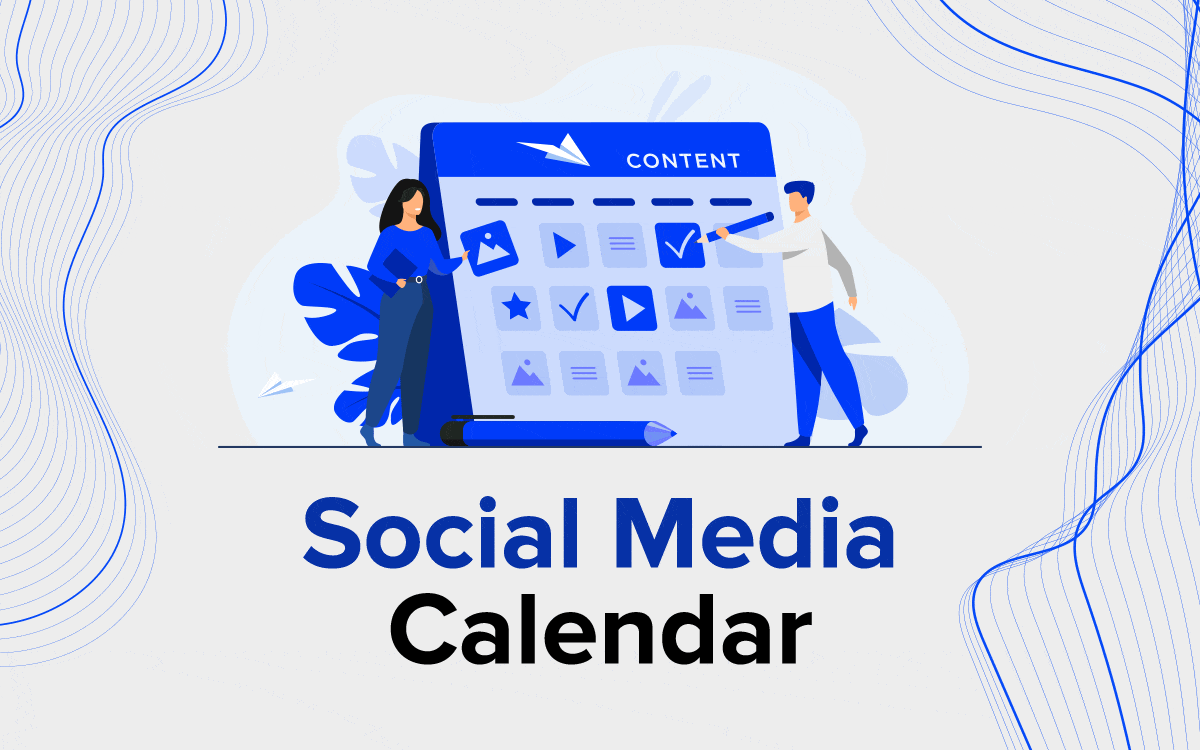How to Create a Social Media Calendar : Tips and Free Template
Last Update: 02 March 2022
A social media content calendar can be a useful scheduling tool for managing your social media activity. It’s the perfect solution for scheduling regular posts to a range of networks, as well as helping you to prepare in advance and make sure you don’t miss any social media deadlines.
We’ll lead you through the steps required and also share examples of some great content calendars. After reading this post, you’ll be able to create your own social media calendar as well as look at other people’s examples.
What is a Social media calender ?
A social media calendar is an overview of your upcoming social media posts. It can be organized in the form of a spreadsheet, Google calendar or interactive dashboard (if you’re using a social media management app).
The purpose of a social media calendar is to keep track of what you plan on posting, when you want it to publish, the best times to publish it, and anything else worth sharing.
Each entry in a social media calendar usually includes some combination of these elements:
Date: The date your post will go live.
Time: When you want your post to go live on that date. You may include multiple times if you are posting to the same account more than once in a day.
Account(s): Which social networks you’ll be posting through for that entry.
Post type: What kind of content you’re planning to share, whether it’s a text-only update, link, photo or video. Your choice here could depend on how the information is best conveyed. For example, if you want to tell the story of how a new product was made, a video may be the best format for that.
Content: The actual message and any links, photos or videos you’ll be sharing with it.
Campaign: A campaign consists of all the posts around an event or topic, such as a product launch or holiday sale. It’s helpful to assign each post to a campaign so you can track performance and see how they all contributed to its success (or failure).
Why use a social media content calendar?
1. Save time by being organized
The goal of your social media marketing is to build a dedicated following of fans and customers. You want to drive traffic to your website and blog, start conversations, and ultimately make sales.
Your social media marketing goals have a key point in common with many of the other goals in your day planner: they take effort and attention every single day. Not just when you’re feeling inspired (or at 11PM when everything else is taken care of).
Maintaining a social media calendar lets you plan ahead, batch your work, avoid multitasking, and note down all your creative brainwaves for later.
2. To be Able Post Consistently
Consistently showing up in your audience’s feed is the key to engaging them on social. Impressive engagement increases your organic reach via the platform’s algorithm, so your posts get shown to new eyes, and new people start following your brand. And making genuine connections with a growing audience is the one true path to lifting your conversions.
Populating your social media calendar with posts ahead of time allows you to post consistently whether it’s a slow news week, or your biggest promotion of the year.
Whether it’s a slow news week, or your biggest promotion of the year, populating your social media calendar with posts ahead of time allows you to post consistently.
Unless you have unlimited time, resources and patience, regular posting can be tricky! But it’s critical if you want to build an engaged audience on social media (and who doesn’t?). A recent study found that businesses with more than 100 employees tend to post once per day across multiple platforms, so there’s no excuse for not doing it yourself!
3. Make fewer typos, and also reduce the risk of big mistakes
Planning your posts ahead of time means that you can build failsafes into your workflow. Copy-editing the text, fact-checking information, or even vetting it with organizational stakeholders like the legal team or C-suite, are all a lot easier when you’re working days or weeks in advance.
The most important thing to remember about social media is that it’s social. That means that you’ll be engaging with your audience in real time, and in the very moment. To be able to do this effectively, you’ll have to plan ahead.
A social media calendar can help you stay on top of what’s happening in the industry and what’s coming up next for your organization. It can also serve as a reference point so that you never miss any post-worthy events or holidays.
Having a plan means that you’re less likely to make mistakes like posting the same message on multiple channels or publishing something without approval from the right people at your organization.
You’ll also want to consider how your social media calendar integrates with your overall marketing strategy, with other content calendars like editorial ones, and even with your team’s daily workflow processes.
4. Get more ambitious with your social strategies
Most of the social media marketing we do can be planned out weeks in advance, so that’s exactly what we do. The best way to get started is to decide how often you plan to post on each channel.
Do a little research and see what your competitors are doing, and what resonates with your audience on each channel. We like to create a schedule for the week, then put each post into a queueing tool like Buffer or Hootsuite, and let it post automatically.
Once you have your schedule nailed down, your glorious brain is freed up to tackle even bigger questions. Should you run an Instagram contest? Start looking for influencer partners? Maybe it’s time to get your brand on LinkedIn, or introduce a social media employee advocacy program.
5. Don’t miss out on relevant moments
A social media calendar will help you plan all of your posts at least a month in advance—which, in addition to saving you time, ensures that you’re never caught off guard.
And A social media calendar also allows you to strategically observe worldwide global moments that are relevant to your brand’s audience. For example, if you have an audience of female creatives in their 20s, then it’s worth noting that the International Day of the Girl is coming up in October—a perfect opportunity for your brand to show support and share content highlighting the importance of female empowerment.
6. Make higher-quality content.
A social media calendar helps you allocate your assets—both human and digital—effectively, so that your team has the breathing room to do their best work.
And a long-term vision means you’re pushing a consistent brand voice and content that supports your marketing goals.
7. Track what works, and improve it
A social media content calendar is a valuable tool for writing better content and staying on top of your publishing schedule. What gets scheduled gets done, and what gets measured gets improved.
Your social media analytics have a lot of insights for you. A social media content calendar provides the opportunity to schedule your experiments towards improvement. Plan out your A/B tests until you find the right recipe for the type of content, format, post frequency, and best time of day to post for each social platform.
How to create a social media calendar
Creating a social media calendar can seem like a daunting task. But when you take the time to plan out your social media posts, you’ll save time and reduce stress in the long run.
Here are 8 steps to creating an effective social media calendar:
1. Audit your social networks and content
Developing a clear picture of your current social media efforts will let you identify areas for improvement and opportunities for new efforts. An audit is key to fine-tuning your content strategy and maximizing your ROI.
Step 1: Identify your main social networks.
You should already know where you’re most active and successful on social media, so start by making a list of all the platforms on which you have profiles. But don’t stop there — also jot down any secondary networks where you have a presence but may not be as active. You might be surprised at how many accounts you discover!
Step 2: Gather data about each account.
Use a spreadsheet to list all the key details about each account, including URLs, usernames, passwords, number of followers or fans, last login date, and number of posts, comments or likes in the past year. This step can help highlight any inactive accounts that are just taking up space in your marketing portfolio.
Step 3: Review performance data for each network.
Analyze which networks are the most valuable to your business and which ones seem to be underperforming.
Which platforms have the most content engagement? Which ones get the lowest (or no) engagement? What types of content work best on each network? Use this information to shape your plans for future posts and updates.
2. Choose your social channels
“In the hustle and bustle of the daily grind, it takes concerted effort to find the time to stay on top of new developments.”
As for which social media channels you should use, the answer depends entirely on where your target audience is spending their time. Is Twitter where they spend most of their day? Or do they flock to Facebook or Instagram, or some other platform entirely?
We recommend starting with Facebook and Instagram, as well as a presence on Twitter and LinkedIn if you are a B2B company. That will cover a wide range of potential customers.
3. Decide what data your social media content calendar needs to track
Maybe you’re starting fresh for, say, your side-hustle doing social for local indie rappers. In which case a simple spreadsheet might do.
But if you’re managing a seven-person team with a dozen different consumer-facing brands, you’re going to want something that can tell you who’s doing what, when it’s done, when it’s approved, and when it’s published—and then how successful it was.
So we advise you to start with basic details:
– Type: Is this video? A live stream? An image? A GIF?
– Channel: Where is this being shared? Facebook? Instagram? LinkedIn?
– Title: What are we calling this piece of content?
– Length of copy: How much text is included in this post? (i.e., an Instagram caption.)
– Due date: When does this need to be done by? (i.e., the latest possible time someone could open the file and complete it.)
– Approval due date: When does the client or manager need to see this by so they can approve it before it goes live?
– Assigned writer: Who’s responsible for completing the assignment? Generally, only one person should be writing each post (unless you have multiple people working on a big project together).
4. Create a content library for your assets
The way you set up your content library is almost as important as your social media calendar. The less searching around for assets that you have to do, the better.
Some people like to call these content repositories or media resource databases or digital asset banks. Regardless of what you call it, your supply of visual content should not be living on your iPhone, or in a bunch of desktop folders marked “misc social.” (Ok, ok, at least don’t keep them there permanently.)
There are tons of ways you can set up the library of assets:
- Use an external hard drive or cloud storage to back up all files
- Keep everything in a folder on Google Drive
- Use Dropbox or Box to house all images and documents
- Move files into a CMS like WordPress or Drupal
5. Establish a workflow
As you work to nail down your calendar, it’s important to establish a workflow that feels right and makes sense.
How often will you run a brainstorming session? How many days ahead of time do you need to have the content ready? What is the approval process? Who gets the final say on what goes into the calendar? How much time do you need to implement last-minute changes?
While each brand has a slightly different workflow, here are some great questions to ask yourself as you’re getting started:
How many people will be involved in creating the social media calendar content? Will there be outside parties or agencies that need to approve content before it’s published? How will all this be communicated and kept track of in a way that moves quickly and efficiently?
How many days ahead of time do you need to have your content ready to publish? Do you want to assign specific dates and times ahead of time, or are you comfortable with scheduling day by day? Are there any special considerations for publishing on weekends vs. weekdays, or at specific times of day (like work hours)?
What is the approval process like for your brand’s social media content? Is there one person who reviews everything, or is there a committee that needs to review certain types of content? Does this change from content format to format (is a blog post with an image more likely to need review than a simple Facebook status update)?
6. Start crafting your posts
You’re probably raring to craft some posts!
At this point, you’re likely overflowing with ideas, but before you get to them, go through the old “misc social” folder. Pull together some discrete posts!
As you work, evaluate how your calendar feels. If it’s onerous and finicky, maybe you want to dial back some of the detail. Or maybe it’s not detailed enough and you need to add a few columns. (Or maybe it’s just… kinda ugly, in which case check out our beautiful free templates, in the next section.)
7. Invite your team to review, and use their feedback to improve
Now that you’ve sculpted the foundations of your organizational empire, it’s time to reveal your work to the world, or at least to your colleagues.
You want your calendar to be moderately intuitive, so send an invite around to the people who’ll need to use it every day (or every day you’re on vacation), and don’t make assumptions about what they know. Depending on what platform you used, there may be a tutorial or “how-to” page that you want to share with them.
If you don’t have one available on the platform itself, create one as a PDF or Google Doc — instructions on how to use each section of the calendar and information about where files can be found will go a long way in helping colleagues feel comfortable using it themselves.
8. Start publishing (or scheduling)
As Rafiki says to Simba: it is time. Your social media calendar is up and ready to run.
As you start publishing consistently, you may realize that it’s still taking time to sit down and manually publish your posts. This is especially true if you’re working with some high-volume feeds. In that case, using a calendar that also has a scheduling function is your best bet.
With a simple Google Sheet, you can set up a few columns for the date and time you want to publish each post, as well as the channel (Facebook, Twitter, LinkedIn, etc.). Then use IFTTT to automate the process of posting at those times and dates. Simple!
Conclusion
In conclusion, creating a social media calendar is an essential step for any business or individual looking to succeed on social media. With the help of this blog post, you have learned how to create a social media calendar that is effective and efficient.
By following the step-by-step guide outlined in this post, you can create a social media calendar that will help you to plan and schedule your content, track your progress, and achieve your social media goals.
Let’s Talk!
If what you see here is relevant for you and can help you grow your business or organisation, we’d love to discuss further with you. Drop us a message or schedule an appointment with us.