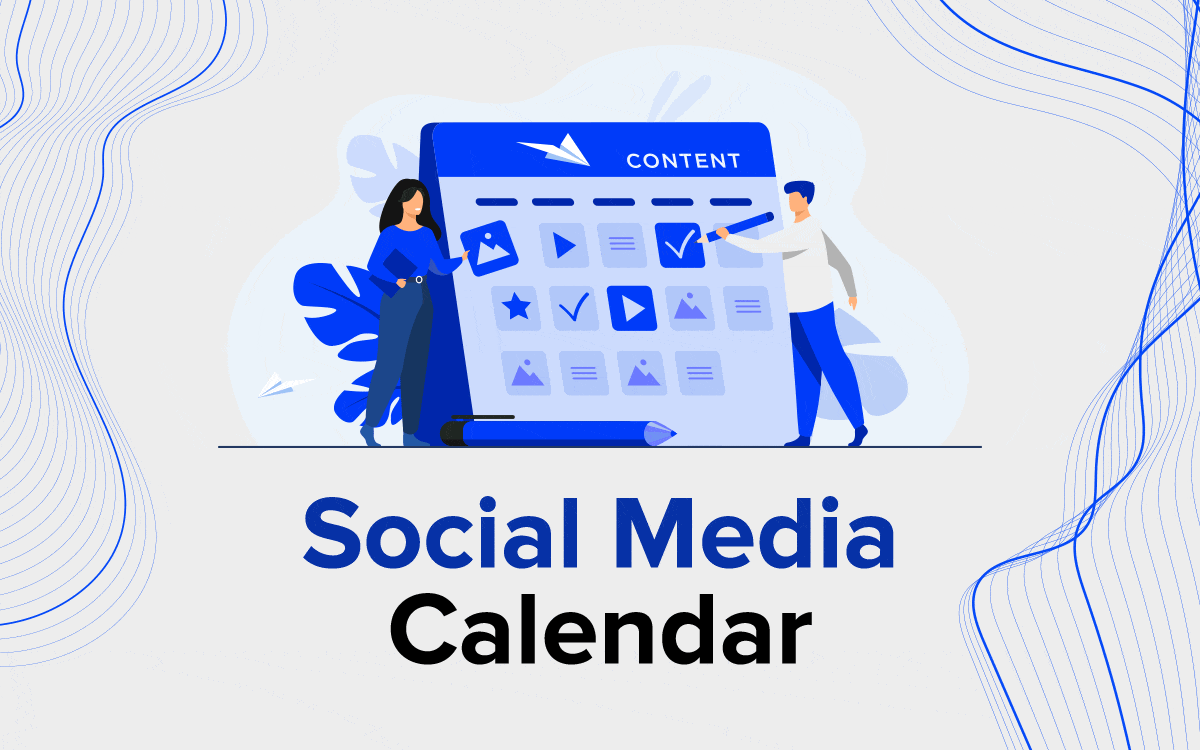A Complete On-Page SEO Guide 2022 For Beginners
Last Update: 11 March 2022
This guide aims to help you understand why on-page SEO is important and what aspects of your content should be given high priority and how you improve your website SEO On Page. We’ll walk through the process of building a keyword-optimized page and discuss some of the best practices to optimize your content for search engines and human visitors alike!
What is On Page SEO
The process of optimizing content for search engines is referred to as on-page SEO.
On-page SEO is the practice of optimizing individual web pages in order to rank higher and earn more relevant traffic in search engines. On-page refers to both the content and HTML source code of a page that can be optimized, as opposed to off-page SEO which refers to links and other external signals.
Why is On-Page SEO Important ?
Optimizing your site’s pages for search engines is a crucial step in driving organic traffic. Without it, you’re at a disadvantage in search rankings, even if your off-page SEO (link building, social media signals, etc.) is on point.
For example, if you have a page titled “How to Tie a Tie,” but the text content says “How to tie a bowtie,” Google wouldn’t know whether to rank that page for “how to tie a tie” or “how to tie a bowtie.” On the other hand, if you correctly optimize your title tag and content for both terms, that page could potentially rank for either one.
You want your pages optimized for relevant keywords so users searching for those keywords will be able to find your site.
How Do You Optimize Your On-Page SEO?
Optimizing for both search engine algorithms and users requires a few strategies. Below, we’ll walk you through what you need to know to begin improving your own on-page SEO:
Step 1 : Understand Google’s Criteria
Before you can begin to improve your on-page SEO, you must first understand how Google search works — specifically its algorithm. The search engine giant focuses on a few areas to determine the best content to serve to the user making a query:
Site authority, which measures the credibility of your site. Google uses several factors, including the number of links pointing to your site and the authority of those links.
Relevance, which indicates whether or not your content is related to the user’s search query. Your content must contain keywords relevant to what people are looking for.
User experience, which reflects how helpful and easy-to-use visitors find your website. Your visitors must be able to navigate and find information on your site easily.
Step 2 Use Your Target Keyword in the First Paragraph
Using your main target keyword in the first paragraph allows you to make your purpose and topic clear from the beginning. Remember that the search engine algorithm looks for keywords and terms that provide it with clues about your content and the type of information it contains.
Providing a central keyword in the first paragraph of the content will ensure that you make your intention clear. As you build out the content, begin to incorporate semantic keywords and/or synonyms with a strong relationship to the main keyword and that Google expects to see.
In creating your content, also remember that it’s important to use keywords appropriately so that it reads naturally. The goal is not keyword stuffing or over-optimizing, but rather weaving relevant keywords into an article in a way that helps readers understand what they’re reading.
Step 3 : Wrap Titles and Subtitles in H1 and H2 Tags
Make sure you wrap your title and subtitles in H1 and H2 tags, respectively.
H1 and H2 tags help draw the attention of search engine spiders to your page title and the hierarchy you’ve created in your content. It helps make the content outline clear for the algorithm so that it understands how you’ve organized your text.
The header and subheadings also provide key hints about the material included in the paragraphs that follow the heading, making it easier for the search engine to register the important information about your material.
Step 4 : Prioritize Outbound and Internal Linking Opportunities
Linking provides you with the key to showing Google how your material relates to your site and the larger part of the digital ecosystem. Linking to external sources is known as outbound links.
Content creators will often use these links to provide additional information about a topic or provide an authoritative source for something they just said. Since these links can help add authority to your site and improve the experience for users interested in this particular topic, marketers are wise to include them in a marketing strategy.
Internal linking is a practice that helps Google understand what topics are most important on your site. For example, if you have a blog post that talks about the best ways to optimize internal linking and you link it multiple times throughout your website, Google will see those links and understand that it’s an important piece of information on your site. This signals that this content should be among the top results when someone searches for internal linking.
A URL is the address of a specific web page. When you create a new website, you need to pick a domain name that will be the home for your site. You can then create different pages for different topics, which are all accessible through the same domain name.
The URL structure of your webpage also provides helpful SEO benefits. Specifically, when you create a URL that includes important keywords, it becomes even more obvious the topic that this particular page will cover.
Both search engines and users can look at the URL and feel confident knowing the topic of a particular page. This can encourage users to click from the SERP to this particular result, increasing your traffic.
Step 6 : Optimize Title Tags
Title tags are perhaps the most important on-page SEO factor. They’re what search engine users see as the title of your page in search results, and they’re also the first thing webmasters see when inspecting your site’s HTML code.
Title tags also tell search engines a bit about your site. They can help determine whether it ranks for a particular keyword phrase or not. If you want to rank for certain keywords, you need to include those keywords in your title tag.
Step 7 : Add and Improve Meta Descriptions
The meta description or meta tag refers to the brief description found underneath the URL and title of the page on the SERP when your site appears in the search results. This description provides more information about the content you have on the page. When keywords in your description also align well with the searches that this particular user makes, it demonstrates that your page contains relevant information for them.
Think of the meta description as your opportunity to advertise your page to the user. Make the material actionable and encourage them to click on your site.
The meta description has two purposes: to inform and to persuade. When writing a meta description, describe what’s on the page so that a user can determine if it’s relevant to their search query and will be useful to them. You also want to entice users so they’re motivated enough to click through, which means you should include words like “free,” “easy,” or “best.”
Step 8 : Revise and Write SEO On-Page Content
When it comes to content strategy, many brands get caught up in researching and writing new content, so much that they forget about their past efforts. While there is value in promoting content and using it as a lead generation tool or SEO tactic, what you do with your old content is just as important.
The Google algorithm is not static, as it regularly changes to better reflect user search intent and new search practices like voice search. Since the algorithm changes, brands must also be willing to regularly shift their SEO practices to align with those needs.
Regularly revisit your past content and look for ways to improve it. Using an on-page SEO checker will also make it easier for you to run through the list of information and ensure that you have hit the important points.
Step 9 : Add and Optimize Images
Customers appreciate images and respond by showing higher signs of engagement. Focus on adding images that elevate your content, including any you can create yourself that reflect what you discuss on a specific page.
The images you select should also be optimized. This means:
Adding the most appropriate alt text to describe your image
Saving your image in a format (JPEG or PNG) that works best for the type of image it is
Optimizing the size of your image so it doesn’t take excessive time to load
Writing captions that provide more context to what’s in the image
Step 10 : Optimize for User Engagement
The content on your page should draw in the reader to boost their engagement. You want to improve their dwell time on the site while also decreasing your bounce rate. These factors demonstrate to Google that customers appreciate your content. It also lays the foundation for a relationship with this particular visitor, who will hopefully become a lead moving forward.
On your page, you can create content that boosts engagement by:
- Adding interesting visuals
- Creating lists and bullet points to break up your text
- Using headings and subheadings
- Making sure your content flows from one paragraph to another
- Using an active voice instead of passive voice
- Asking questions and encouraging visitors to respond
- Addressing common objections and challenges for consumers who might be looking for the same product or service
Final Thought
Using the same process we’ve outlined in our guide you should be able to find a number of additional on-page ranking factors that you can put to work for your website. By paying attention to what the search engines are looking for we can boost our SERP positions and make a larger impact online. Get contact with Neu Entity as your marketing agency partner to audit your On-Page SEO on your website.
Let’s Talk!
If what you see here is relevant for you and can help you grow your business or organisation, we’d love to discuss further with you. Drop us a message or schedule an appointment with us.